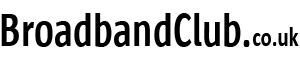Test Your Broadband Speed
Use our tool to find out your current broadband’s speed
Test Your Broadband Speed
Use our tool to find out your current broadband’s speed
Your Complete Guide to Broadband Speed Tests: Everything You Need to Know
Why Your Internet Speed Matters More Than You Think
Let’s be honest – there’s nothing more frustrating than waiting for a webpage to load, watching your favourite Netflix series buffer every few minutes, or trying to join a video call only to have it freeze at the worst possible moment. If you’ve ever found yourself shouting at your router or contemplating whether carrier pigeons might be faster than your broadband, you’re definitely not alone.
Your internet speed affects virtually everything you do online, from the basics like browsing and email to more demanding activities like streaming 4K content, online gaming, or working from home. But here’s the thing – most people have no idea what speed they’re actually getting, whether it matches what they’re paying for, or if there’s something they can do to improve it.
That’s where broadband speed tests come in. They’re your window into understanding exactly how your connection performs, and trust us, the results can be quite eye-opening.
What Actually Happens When You Test Your Broadband Speed?
When you run a speed test, you’re essentially asking your internet connection to perform a series of tasks that measure three key aspects of your connection. Think of it like putting your broadband through its paces at the gym.
Download Speed is probably what you care about most. This measures how quickly data travels from the internet to your device. It’s what determines how fast websites load, how smoothly videos stream, and how quickly you can download files. Most of your online activities rely heavily on download speed, which is why broadband providers often shout about their download speeds in their marketing.

Upload Speed is the opposite – it measures how quickly data travels from your device to the internet. While this might seem less important, it’s crucial for things like video calls, uploading photos to social media, sending large email attachments, or backing up files to the cloud. If you work from home or create content, upload speed can make or break your productivity.
Ping (or latency) is the unsung hero of internet performance. It measures how long it takes for data to travel from your device to a server and back again. Think of it like the reaction time of your connection. A low ping means your connection is responsive, which is absolutely vital for online gaming, video calls, and anything that requires real-time interaction.
During a speed test, your device downloads and uploads small chunks of data to and from test servers, timing how long each task takes. The whole process usually takes less than a minute, but those few seconds can reveal a lot about your connection’s performance.
Understanding Your Speed Test Results
Once you’ve run a test, you’ll be presented with numbers that might look impressive or disappointing, depending on what you were expecting. But what do these numbers actually mean in practical terms?
Download speeds are measured in megabits per second (Mbps). To put this in perspective, you need about 5 Mbps for HD video streaming, 25 Mbps for 4K streaming, and around 3-4 Mbps for standard video calls. If you’re getting 50 Mbps or more, you’re in good shape for most household activities. Anything over 100 Mbps is excellent for heavy usage or multiple users.
Upload speeds are typically much lower than download speeds, especially on standard broadband connections. For most people, 10-20 Mbps upload is perfectly adequate. You’ll want higher upload speeds if you frequently upload large files, stream live video, or have multiple people working from home.
Ping is measured in milliseconds (ms). Under 20ms is excellent, 20-50ms is good, 50-100ms is acceptable for most activities, and anything over 100ms might cause noticeable delays, especially in online gaming or video calls.
Why Your Speed Test Results Might Surprise You
Don’t be shocked if your speed test results don’t match what you think you’re paying for. There are several reasons why your actual speeds might differ from your package’s advertised speeds.
The time of day makes a huge difference. Your connection might fly along at 3 PM on a Tuesday but crawl at 8 PM on a Sunday when everyone in your neighbourhood is streaming, gaming, or video calling. This is particularly noticeable with cable broadband, where you share bandwidth with other users in your area.
Your home setup also plays a role. If you’re testing over Wi-Fi, your results will likely be lower than if you were connected directly to your router with an ethernet cable. Wi-Fi signals can be affected by walls, interference from other devices, and even the position of your router.
The Real-World Impact of Different Internet Speeds
Understanding what different speeds mean in practice can help you make sense of your test results and decide whether your current package is right for you.
Basic browsing and email work fine with speeds as low as 1-5 Mbps. You won’t have any trouble loading web pages, checking social media, or sending emails. However, image-heavy websites might take a bit longer to load, and you’ll notice delays when downloading attachments.
Video streaming is where things get more demanding. Standard definition video needs about 3-4 Mbps, HD video requires 5-8 Mbps, and 4K video demands 25 Mbps or more. If your household has multiple people streaming simultaneously, you’ll need to multiply these requirements accordingly.
Online gaming might surprise you – it doesn’t actually require very high speeds. Most online games work fine with 3-6 Mbps. However, they’re very sensitive to ping and connection stability. A consistent 20 Mbps connection with low ping will give you a much better gaming experience than a 100 Mbps connection that’s unreliable.
Video calling for work or keeping in touch with family typically needs 1-3 Mbps for standard calls, but HD group calls can require 5-10 Mbps. If you’re working from home and frequently on video calls, consistent upload speeds become crucial.
Common Problems That Affect Your Broadband Speed
If your speed test results are consistently lower than expected, several factors might be at play. Understanding these can help you identify whether the problem is with your connection, your setup, or something else entirely.
Wi-Fi issues are probably the most common culprit. Your router might be in a poor location, there could be interference from other devices, or you might simply be too far from the router. Modern routers are much better than older ones, but even the best Wi-Fi setup will typically give you slower speeds than a wired connection.
Outdated equipment can seriously limit your speeds. If you’re using an old router provided by your ISP years ago, it might not be capable of handling the speeds you’re paying for. Similarly, older devices might not be able to take full advantage of fast broadband connections.
Network congestion happens when too many people in your area are using the internet simultaneously. This is particularly noticeable with cable broadband during peak hours. There’s not much you can do about this except potentially switching to a different type of connection like fibre-to-the-premises.
Background activities on your devices can also affect test results. If your phone is backing up photos to the cloud, your computer is downloading updates, or someone else is streaming video, these activities will compete for bandwidth and affect your speed test results.
How to Get the Most Accurate Speed Test Results
Getting reliable speed test results requires a bit of preparation, but it’s worth doing properly to get a true picture of your connection’s performance.
Test at different times throughout the day and week. Your connection might perform very differently at 2 PM on a Wednesday compared to 8 PM on a Saturday. Testing multiple times will give you a better understanding of your connection’s typical performance.
Use a wired connection if possible. Connect your computer directly to your router with an ethernet cable for the most accurate results. This eliminates Wi-Fi as a potential limiting factor and gives you a true measure of your broadband connection’s performance.
You could buy an Ethernet cable from Amazon, however you might have had one in the box that your router came in, from your provider.
Close unnecessary applications and pause any downloads or streaming before running the test. You want to measure your connection’s maximum capability, not its performance while competing with other activities.
Try multiple test servers and different testing websites. Different test servers might give slightly different results, so testing with several can help you get a more accurate picture. However, be aware that some speed test sites might not be entirely neutral.
When to Be Concerned About Your Speed Test Results
Not all speed test results that seem disappointing are actually problems. Understanding when you should be concerned can save you unnecessary stress and help you focus on issues that actually matter.
Consistent results that are significantly lower than your package’s advertised speed might indicate a problem. If you’re paying for 50 Mbps but consistently getting 10 Mbps, even during off-peak hours and with a wired connection, it’s worth investigating further.
Wildly inconsistent results can be more problematic than consistently slower speeds. If your speed varies dramatically from test to test, it might indicate connection instability, which can be more frustrating than simply having a slower but reliable connection.
Very high ping times (over 100ms consistently) can indicate routing issues or problems with your local infrastructure. This is particularly important if you game online or frequently make video calls.
Upload speeds that are disproportionately low compared to download speeds might indicate specific issues with your connection. While upload speeds are typically lower, they shouldn’t be drastically different unless you’re on a very basic package.
The Technology Behind Your Connection
Understanding what type of broadband connection you have can help explain your speed test results and set realistic expectations for performance.
ADSL connections use your existing telephone line and typically offer speeds up to 10-20 Mbps. The speed you get depends heavily on how far you are from your local telephone exchange – the further away you are, the slower your connection will be.
Cable broadband can offer much faster speeds, often 50-500 Mbps or more. However, because you share bandwidth with other users in your area, speeds can vary significantly depending on how many people are online simultaneously.
Fibre-to-the-cabinet (FTTC) connections combine fibre optic cables with existing copper wires for the final connection to your home. This typically offers speeds of 30-80 Mbps and is less affected by distance than ADSL.
Fibre-to-the-premises (FTTP) brings fibre optic cables all the way to your home, offering the fastest and most reliable speeds – often 100-1000 Mbps or more. These connections typically deliver speeds very close to what’s advertised and are less affected by network congestion.
Making Sense of Speed Requirements for Modern Life
As our lives become increasingly digital, understanding how much speed you actually need can help you make informed decisions about your broadband package.
Single-person households with light internet usage can often get by with 10-20 Mbps. This is fine for browsing, email, social media, and occasional video streaming. However, if you work from home or are a heavy internet user, you’ll want more.
Couples or small families typically need 30-50 Mbps to comfortably handle multiple devices, streaming, and general internet use. This provides enough bandwidth for two people to stream HD video simultaneously while still having capacity for other activities.
Larger families or heavy users should consider 50-100 Mbps or more. With multiple people streaming, gaming, working from home, and using smart home devices, bandwidth requirements add up quickly.
Future-proofing is worth considering too. Internet usage tends to increase over time, and having more bandwidth than you currently need can save you from having to upgrade later.
Tips for Improving Your Broadband Performance
While you can’t change your connection’s fundamental limitations, there are several things you can do to optimise your broadband performance.
Router placement makes a huge difference for Wi-Fi performance. Place your router in a central location, away from walls and interference sources like microwaves or baby monitors. The higher up you can place it, the better.
Regular router restarts can help clear temporary issues and improve performance. Most routers benefit from being restarted once a month or so. Some newer routers do this automatically during quiet periods.
Updating your router’s firmware ensures you have the latest performance improvements and security patches. Many modern routers update automatically, but older ones might require manual updates.
Managing connected devices can help if you have many smart home devices or family members competing for bandwidth. Some routers allow you to prioritise certain devices or activities to ensure important traffic gets priority.
The Future of Broadband Speed Testing
Broadband speed testing continues to evolve as our internet usage patterns change and new technologies emerge. Understanding these trends can help you stay informed about what’s coming next.
5G connections are becoming more common and can offer very fast speeds, but they can also be quite variable depending on your location and network congestion. Speed testing becomes even more important with 5G to understand your connection’s performance.
Smart home devices are increasingly common and can affect your broadband performance in ways that traditional speed tests might not capture. Future testing might need to account for the performance of multiple devices simultaneously.
New applications and services continue to push bandwidth requirements higher. What seems like plenty of speed today might feel inadequate in a few years as new services emerge and existing ones become more demanding.
Regular speed testing helps you stay informed about your connection’s performance and makes it easier to decide when it might be time to upgrade or switch providers. It’s a simple but powerful tool for understanding and optimising your digital life.
Your broadband connection is the foundation of your online experience, and understanding its performance through regular speed testing empowers you to make informed decisions about your internet service. Whether you’re troubleshooting problems, considering an upgrade, or simply curious about what you’re getting for your money, speed testing provides valuable insights into one of the most important utilities in your home.