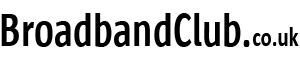Sky Broadband Deals
Compare Sky’s Broadband Offers
Sky Broadband Deals
Compare Sky’s Broadband Offers
The Complete Guide to Switching to Sky Broadband: Everything UK Households Need to Know
Switching broadband providers can feel overwhelming, but when you’re considering Sky Broadband, you’re looking at one of the UK’s most established internet service providers. With millions of customers across Britain, Sky has built a reputation for reliable service, comprehensive packages, and innovative technology solutions that cater to modern household needs.
Whether you’re frustrated with your current provider’s speeds, looking for better value for money, or simply exploring your options, this comprehensive guide will walk you through everything you need to know about making the switch to Sky Broadband. We’ll cover the practical steps, potential benefits, costs to consider, and insider tips to ensure your transition goes smoothly.
Understanding Sky Broadband’s Market Position
Sky has evolved significantly since its early days as a satellite television provider. Today, the company offers a full range of telecommunications services, with their broadband division serving households from the Scottish Highlands to the southern coast of England. Their network infrastructure combines traditional copper connections with cutting-edge fibre technology, providing options for virtually every UK postcode.
The provider’s approach differs from many competitors by bundling services together, often making their broadband offerings more attractive when combined with television, mobile, or streaming services. This integrated approach has helped Sky maintain a strong position in the increasingly competitive UK broadband market, where customers have more choices than ever before.
Sky Broadband Package Options Explained
Sky’s broadband portfolio caters to different household needs and budgets. Their entry-level packages typically offer standard ADSL connections suitable for light internet users who primarily browse the web, check emails, and stream occasionally. These packages often represent good value for households that don’t require high-speed connections.
For families with multiple devices, remote workers, or households that regularly stream high-definition content, Sky’s fibre packages provide significantly faster download and upload speeds. These connections use the Openreach network infrastructure that reaches most UK properties, delivering consistent performance that can handle multiple simultaneous activities without noticeable slowdowns.
Sky’s premium packages often include additional perks such as enhanced WiFi equipment, priority customer support, and bundled entertainment services. The provider has invested heavily in their Sky Q ecosystem, which integrates broadband connectivity with advanced television and entertainment features, creating a comprehensive home entertainment solution.
The Technical Side: Speed and Performance
Understanding broadband speeds can be confusing, but it’s crucial for making an informed decision. Sky typically offers packages ranging from basic ADSL speeds of around 10-17 Mbps up to ultrafast fibre connections exceeding 60 Mbps. The actual speed you receive depends on several factors, including your distance from the local exchange, the quality of your property’s internal wiring, and network congestion during peak hours.
Sky’s fibre packages utilise Fibre-to-the-Cabinet (FTTC) technology, which brings fibre optic cables to your local street cabinet, then uses existing copper wiring for the final connection to your home. This hybrid approach delivers significantly better performance than traditional ADSL whilst being more widely available than full fibre-to-the-premises solutions.
Upload speeds are particularly important if you work from home, regularly video call, or upload large files to cloud storage. Sky’s fibre packages typically offer upload speeds between 10-20 Mbps, which should comfortably handle most household requirements including multiple video calls simultaneously.
Cost Considerations and Value Assessment
When evaluating Sky Broadband’s pricing, it’s important to look beyond the headline monthly cost. Many providers, including Sky, offer attractive introductory rates that increase after an initial contract period. Understanding the full cost over your entire contract length helps you make accurate comparisons with other providers.
Sky often bundles broadband with other services, which can provide excellent value if you’re already planning to pay for television, mobile services, or premium streaming content. However, if you only need broadband, ensure you’re not paying for unnecessary extras that inflate your monthly bill.
Installation costs, router rental fees, and early termination charges can significantly impact the total cost of switching. Sky typically includes installation and provides their hub router as part of the package, but it’s worth confirming these details when signing up to avoid unexpected charges.
The Switching Process: Step-by-Step
Switching to Sky Broadband begins with checking availability at your postcode. Sky’s coverage varies across the UK, with some rural areas having limited options compared to urban centres. Their online checker provides detailed information about available packages and expected speeds at your specific address.
Once you’ve chosen a package, Sky handles most of the switching process through the industry’s standard procedures. They’ll coordinate with your current provider to transfer your service, minimising disruption to your internet connection. In many cases, you can continue using your existing connection until the new service activates.
The installation process varies depending on your chosen package and property setup. Standard installations typically involve connecting Sky’s hub router to your existing phone line, whilst new fibre installations might require additional work to bring the connection into your home. Sky usually provides clear communication about installation appointments and any access requirements.
Equipment and Technology
Sky’s hub routers have evolved considerably in recent years, with their latest models offering advanced features such as dual-band WiFi, multiple ethernet ports, and integrated security features. The hub’s performance significantly impacts your broadband experience, so understanding its capabilities helps you optimise your home network.
WiFi coverage throughout your property depends on factors such as your home’s size, construction materials, and layout. Sky offers WiFi guarantees with some packages, providing additional equipment if needed to ensure reliable coverage in every room. This commitment to whole-home connectivity sets them apart from providers who simply supply a basic router.
For households with high connectivity demands, Sky’s premium packages often include advanced features such as priority device settings, parental controls, and guest network capabilities. These features provide greater control over your home network and can improve performance for critical activities such as video conferencing or online gaming.
Customer Service and Support Experience
Sky’s customer service approach includes multiple contact channels, from traditional phone support to online chat and social media assistance. Their support quality can vary, but they’ve invested significantly in training and systems to improve customer satisfaction scores in recent years.
Technical support becomes particularly important when issues arise with your connection. Sky provides troubleshooting guides, online diagnostic tools, and engineer visit options to resolve connectivity problems. Understanding their support procedures before switching helps set appropriate expectations for problem resolution.
The provider’s self-service options through their website and mobile app allow customers to manage accounts, monitor usage, and resolve common issues without contacting support directly. These tools can save time and provide immediate solutions for routine queries or account changes.
Comparing Sky Against Competitors
The UK broadband market offers numerous alternatives to Sky, each with distinct advantages and limitations. BT, Virgin Media, TalkTalk, and various smaller providers compete on factors such as price, speed, customer service, and additional features. Understanding how Sky positions against these alternatives helps inform your decision.
Price comparison requires careful analysis of contract terms, promotional periods, and included services. Sky’s bundling approach often makes them competitive when you need multiple services, but standalone broadband seekers might find better value elsewhere. Independent comparison sites can provide valuable insights into current market pricing and promotional offers.
Speed and reliability comparisons should consider both provider claims and real-world customer experiences. Online forums, review sites, and independent testing data provide insights beyond marketing materials, helping you understand typical performance across different areas and usage scenarios.
Contract Terms and Flexibility
Sky’s broadband contracts typically run for 12-18 months, with specific terms varying by package and promotional offers. Understanding your contract length, early termination fees, and renewal procedures prevents future complications and unexpected costs.
Price protection periods guarantee your monthly costs for specific durations, after which Sky can adjust pricing in line with their standard procedures. Knowing when your rates might change helps with budgeting and decision-making about contract renewals or provider switches.
Upgrade and downgrade options provide flexibility if your needs change during your contract period. Sky generally allows package modifications, though terms and costs vary depending on your specific circumstances and timing within your contract period.
Installation and Setup Expectations
Professional installation ensures your broadband connection works optimally from day one. Sky’s engineers handle the technical aspects of connecting your service, configuring equipment, and testing performance to ensure everything meets expectations before they leave.
Self-installation options are available for straightforward setups, typically involving connecting the provided hub router to your existing phone line and following setup instructions. This approach can speed up activation and provides flexibility around timing, though technical support remains available if needed.
Preparation for installation includes ensuring access to relevant areas of your property, identifying optimal router placement locations, and understanding any specific requirements for your chosen package. Good preparation minimises installation time and potential complications.
Optimising Your Sky Broadband Experience
Router placement significantly impacts WiFi performance throughout your home. Positioning the hub centrally, away from interference sources, and at an appropriate height maximises coverage and speed. Sky provides guidance on optimal placement during installation, but you can adjust positioning later if needed.
Network security settings protect your broadband connection from unauthorised access and potential security threats. Sky’s hubs include built-in security features, but understanding and customising these settings provides additional protection for your home network and connected devices.
Regular speed testing helps monitor your connection’s performance and identify potential issues before they significantly impact your internet experience. Sky provides online speed testing tools, and independent testing sites offer additional verification of your connection’s performance.
Frequently Asked Questions and Common Concerns
Many potential customers wonder about switching without service interruption. Sky’s standard switching procedures typically ensure continuous internet access, though brief outages during the transition are possible. Planning your switch timing around important online activities minimises any inconvenience.
Contract cancellation procedures with your current provider vary, but Sky handles much of this process as part of their switching service. However, you remain responsible for any early termination fees or final bills from your existing provider, so understanding these costs helps avoid unexpected charges.
Coverage concerns are common, particularly in rural areas where broadband options can be limited. Sky’s postcode checker provides accurate availability information, including expected speeds and package options for your specific location.
Making Your Decision
Switching broadband providers represents a significant household decision that impacts daily life, work productivity, and entertainment options. Sky Broadband offers a comprehensive service with established infrastructure, varied package options, and integrated entertainment features that appeal to many UK households.
The key to a successful switch lies in thorough research, honest assessment of your household’s needs, and careful comparison of available options. Consider not just current requirements, but potential future needs as your digital lifestyle evolves and your household’s internet usage patterns change.
Take advantage of Sky’s information resources, speak with their sales team about specific questions, and read independent reviews from current customers in your area. This comprehensive approach ensures you make an informed decision that serves your household well throughout your contract period and beyond.
Remember that the broadband market continues evolving rapidly, with new technologies, improved infrastructure, and changing competitive dynamics regularly creating new opportunities for consumers. Staying informed about these developments helps you make timing decisions about when to switch and which provider offers the best combination of features, performance, and value for your specific circumstances.